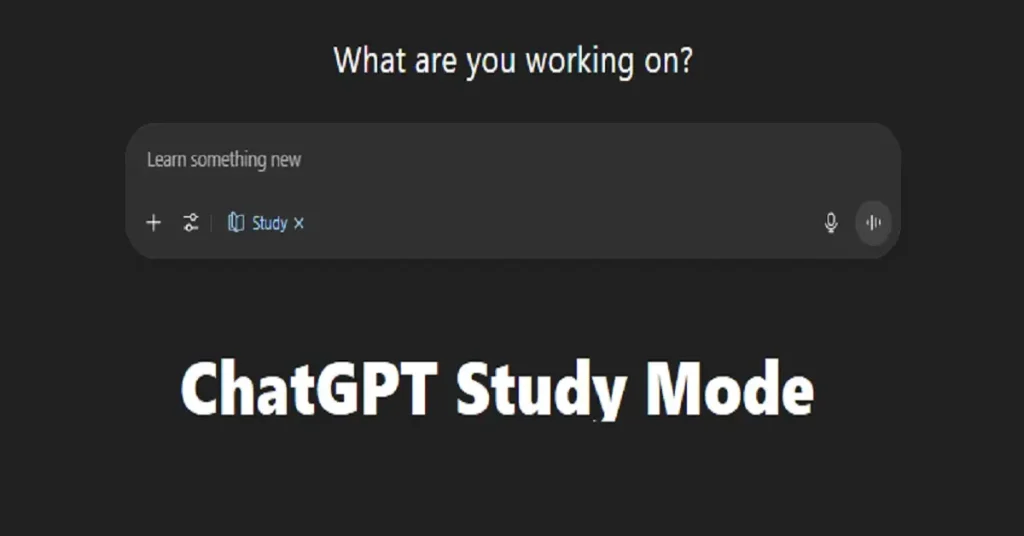What is ChatGPT Study Mode? Here in This Article We Teach You How to Take Advantage of This New Feature on the World’s Most Famous LLM.
You activate “study mode,” and ChatGPT is no longer that ever-ready responder. Instead, it transforms into a probing mentor! This system, designed in collaboration with teachers and education experts, challenges the mind using the Socratic questioning method.
How to Use ChatGPT Study Mode?
Step 1: This mode presents information in a segmented and digestible way to prevent confusion in complex topics, and with short quizzes and intelligent feedback, it ensures that you haven’t just “completed” a topic, but have “learned” it.
Step 2: This feature, which, according to one student tester, is “a 24-hour, all-knowing office,” assesses your knowledge level and personalizes content for you. Rabbi Torni, a senior executive at Common Sense Media, considers this move “a positive step toward the effective use of AI for learning“. Because it encourages the student to engage in critical thinking.
Step 3: Activation: During a conversation with ChatGPT, simply select “Study and learn” from the Tools section. In fact, in this mode, the model assesses your knowledge and guides you, and this step-by-step guidance leads to better and more effective learning.
What do you think about this new feature on ChatGPT? Let us know in comment section.