How to Hide Liked Videos On Instagram’s Friends Tab? Here in This Page You Will Find Out How to To Do That.
Instagram’s latest update introduced new features that may compromise user privacy. One controversial addition is the “Friends” tab in Reels, which shows videos liked by you and your friends. Another new feature shares users’ location data.
If you want to stop Instagram from revealing your liked videos and location, follow this step-by-step guide.
Why Hide Liked Videos on Instagram?
The Friends tab in Reels (added in 2025) lets users see videos liked by:
✔ Their followers
✔ People they follow back
✔ Mutual connections
Problem? By default, your liked videos also appear there—meaning friends can snoop on your activity.
What You’ll Lose If You Disable It
- Friends won’t see your liked Reels
- You can still see their liked videos (unless they disable it too)
How to Turn Off Liked Videos in Friends Tab (2025 Method)
Step 1: Open Instagram Settings
- Go to your profile (tap your picture in the bottom-right).
- Tap the ☰ menu (top-right) → Settings.
Step 2: Find the “Friends Activity” Option
- Scroll down to Privacy → Reels & Stories.
- Select “Activity in Friends tab”.
Step 3: Disable Liked Video Sharing
- Choose “No one” to hide your likes completely.
- OR select “Followers you follow back” to limit visibility.
✅ Done! Your liked videos will no longer appear in friends’ feeds.
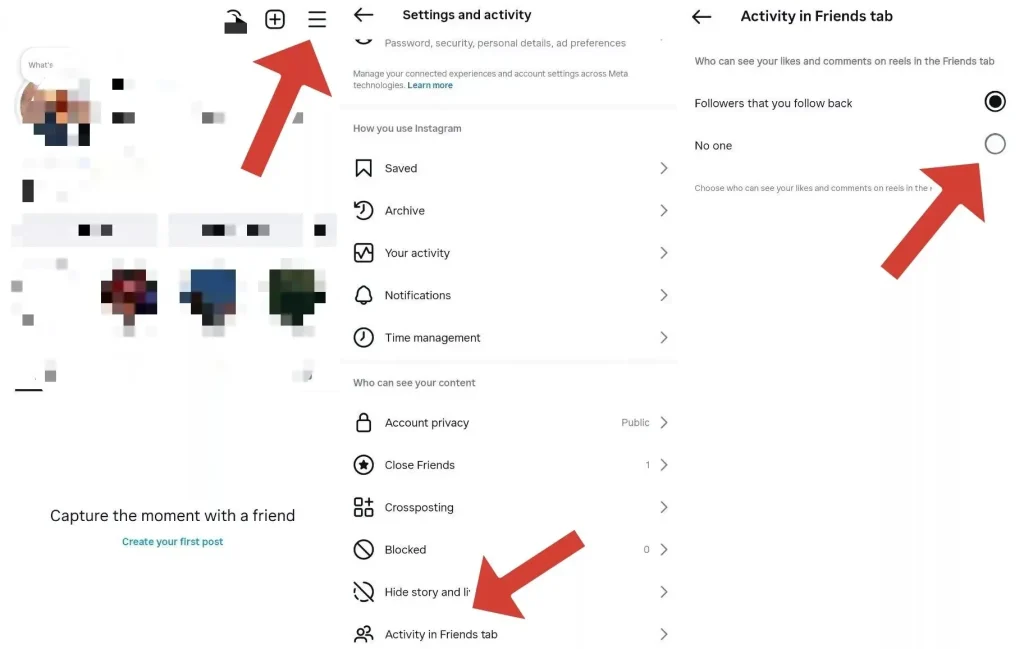
Extra Privacy Tip: Stop Sharing Location
Instagram’s 2025 update also shares your location in posts/Reels. To disable:
- Go to Settings → Privacy → Location.
- Toggle off “Show location in posts”.
Why Instagram Added This Feature (And Why It’s Controversial)
Instagram claims the Friends tab helps users discover new content. But critics argue:
🔴 Privacy risks (stalkers can track your activity).
🔴 No opt-in (enabled by default).
🔴 Adds social pressure (friends may judge your likes).
My Take? I disabled mine—I don’t need my cousin knowing I’ve liked 20 cat videos this week. 😅
FAQs: Hiding Liked Videos on Instagram
Q: Can I hide past liked videos?
A: No, but new likes won’t appear in Friends’ feeds.
Q: Will disabling this affect my algorithm?
A: No—you’ll still get personalized Reels.
Q: What if I change my mind later?
A: Re-enable it anytime in Settings.
Final Verdict: Should You Disable It?
✔ Disable if: You value privacy or dislike social scrutiny.
✖ Keep it if: You don’t mind friends seeing your activity.
What’s your move? Will you turn off the Friends tab? Let’s discuss in the comments! 👇
Pro Tip: Bookmark this guide—Instagram loves changing settings without warning! 🔖

