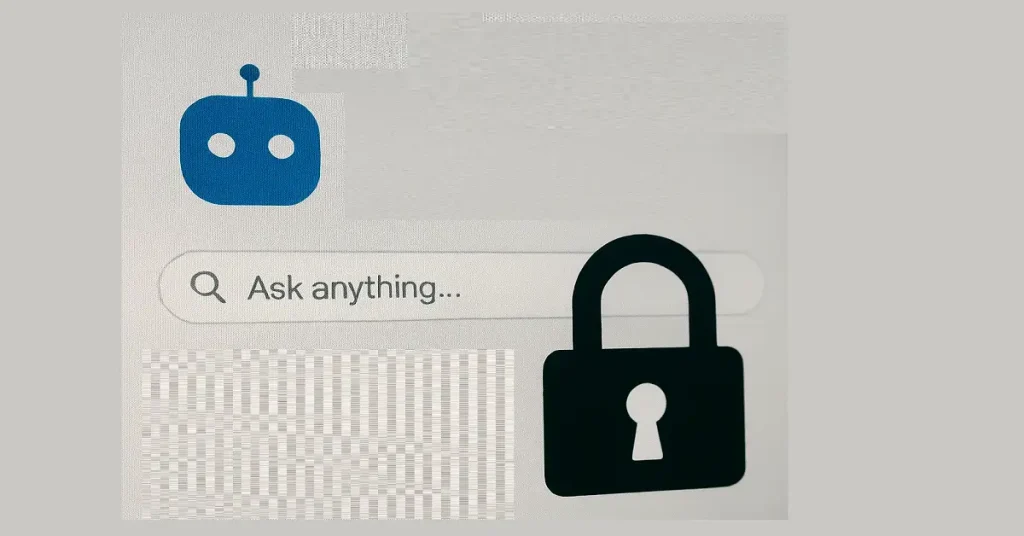How everyday browsing data—bank logins, medical portals, even late-night shopping—is quietly shared, stored, and monetized.
Picture this: you’re shopping for sneakers at 2 a.m. while half-watching a medical portal for lab results. A tiny AI sidebar politely summarizes both pages, offers coupon codes, and suggests a follow-up doctor article—all without you lifting a finger. Feels magical, right? A major study released August 14, 2025 reveals that same sidebar is also shipping your social-security digits to a server farm you’ve never heard of [^10^]. Below is the no-fluff, human-friendly breakdown of what’s happening, why it matters even if you “have nothing to hide,” and how to stay one step ahead.
1. Meet the New Browsers: Helpful, Fast, and Thirsty for Data
By mid-2025, roughly 34 % of global desktop users run at least one “AI browser assistant” such as Microsoft Copilot, ChatGPT for Google, Merlin, Sider, or TinaMind [^10^]. These tools promise:
- Instant page summaries
- One-click draft replies in Gmail
- Shopping price-drop alerts
Behind the curtain, they request sweeping permissions: “Read and change all your data on all websites.” That single checkbox opens the door to keystrokes, form fields, and even on-screen text from password-protected portals.
Real-World Snapshot
During a controlled test, researchers created a fake California millennial profile and watched Merlin transmit full banking login pages to its backend—including account numbers typed but never submitted [^10^].
Practical tip: Before installing any extension, click the tiny “Details” tab on the Chrome Web Store and scroll to “Permissions.” If you see “Read and change data on all websites,” treat it like a stranger asking for your house keys.
2. How Sensitive Data Travels in 2025
2.1 The Three-Stop Journey
- Local capture: The extension injects a content script into every tab.
- Middle hop: Data is zipped and forwarded to the vendor’s cloud (often AWS, Google Cloud, or Alibaba).
- Third-party sprawl: Many vendors then pipe activity to Google Analytics, Facebook Pixel, or ad-tech partners for “product improvement” [^11^].
2.2 What Counts as “Sensitive” in 2025
Beyond the obvious (passwords, SSNs), AI models now treat cursor heat-maps, dwell time on mental-health articles, and voice-to-text logs as high-value training fuel. According to the International AI Safety Report 2025, once data enters a large language model, removing it is “computationally near-impossible” [^15^].
Practical tip: Use a separate Chrome profile or Firefox container for anything health, finance, or dating-related. Extensions installed in one container can’t see tabs in another.
3. The Illusion of Incognito Mode
Incognito windows do not stop extensions from running. In the August study, Sider and TinaMind kept recording activity even after the user switched to a university health portal marked “private” [^10^]. The only true off-switch is disabling the extension entirely or moving to a browser without it.
4. Why Deleting Data Later Is a Myth
Under GDPR and the newer California AI Data Erasure Act (2025), users can request deletion. Yet researchers found no documented case of a vendor successfully purging an individual’s browsing data from a trained model [^15^]. The typical response: “We’ve flagged your data for exclusion in future training cycles,” which leaves historical snapshots intact.
Practical tip: Submit a data-deletion request anyway; regulators tally the volume of ignored requests, strengthening future class-action suits.
5. Consumer Sentiment: Creepy or Convenient?
A July 2025 Pew survey found 61 % of U.S. adults believe AI browser assistants are “creepy,” yet only 18 % have disabled them [^14^]. The gap highlights a classic privacy paradox: people value convenience until a breach hits the headlines.
Mini-Scenario: The Job Interview That Wasn’t
Imagine Leila, a graphic designer, prepping for a remote interview. She asks Copilot to polish her portfolio site, then hops onto a mental-health forum for anxiety tips. Weeks later, during HR screening, an AI background-check tool (trained partially on browsing logs) flags her as “high anxiety risk.” Leila never lands the second-round call and never knows why.
Practical tip: For sensitive research, spin up a portable browser like Brave Portable on a USB stick—zero extensions, zero history sync.
6. Tech Solutions You Can Turn On Today
6.1 On-Device Processing
Safari 19 and Edge Chromium 128 now ship with local summarization models that run on your CPU. No cloud round-trip means no external data leak. Look for the “Process on-device only” toggle in Settings → Privacy.
6.2 Permission Micro-Management
Chrome 126 introduced scoped permissions: grant an extension access only to specific sites (e.g., just Gmail) instead of “all sites.”
6.3 Encrypted DNS + VPN
Pairing Firefox’s built-in DNS-over-HTTPS with a no-log VPN adds two extra blindfolds between you and data brokers.
7. The Regulatory Horizon
The EU AI Act Phase 2 (enforceable January 2026) will require browser-assistant vendors to:
- Publish model cards explaining data sources
- Offer “one-click uninstall” that purges cloud logs within 30 days
- Subject high-risk extensions to third-party audits
U.S. lawmakers are eyeing a “Browser Privacy Bill” that mirrors GDPR’s consent rules but faces lobbying pushback from big tech [^12^].
8. Quick-Start Checklist for Non-Techies
- Open chrome://extensions or edge://extensions.
- For each AI helper, click “Details” → “Site access” → switch from “On all sites” to “On click” or “Specific sites.”
- Set a calendar reminder for the first Monday of each month to review permissions.
- Share this article with a friend who still thinks “private browsing” means invisible.
9. Final Thoughts & Call to Action
AI browser assistants privacy concerns 2025 boil down to a simple truth: the more helpful the tool, the deeper it peers into daily life. Staying safe doesn’t require a computer-science degree—just five minutes of spring-cleaning and a habit of reading the fine print before clicking “Add to Chrome.”
What’s your experience? Have you caught an extension red-handed or found a privacy-friendly gem? Drop your story below, and let’s crowdsource a safer web together!